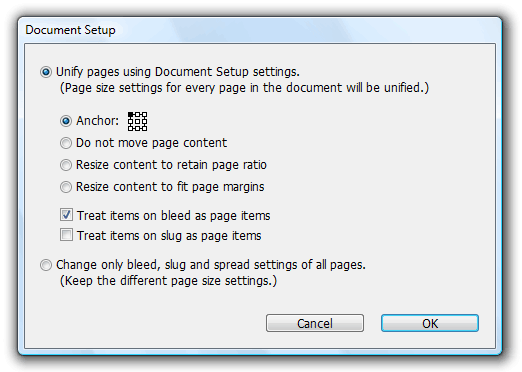|
|
Document Setup optionsWhen you make changes in the document setup, additional preferences dialog pops up after you click OK in the Document Setup dialog. Unify pages using Document Setup settings
This option will resize all pages in the document to the chosen size, treating the content depending on these sub-options: - Anchor
Select corner, side or center to which you want the objects to stick when page size changes.
- Do not move page content
Objects on resized pages will retain their spread-relative coordinates. When the page size changes considerably, the objects can shift off the page.
- Resize content to retain page ratio
Frames and paths will be resized proportionally with the page. Character settings, stroke weights and images will remain unchanged.
- Resize content to fit page margins
Frames and paths will be resized proportionally with the area inside margins. Character settings, stroke weights and images will remain unchanged.
Treat items in bleed as page items - Objects with center placed off the page, but inside the bleed area will be moved or resized as set in Content Options.
Treat items in slug as page items - Objects with center placed off the page, but inside the slug area will be moved or resized as set in Content Options. Change only bleed, slug and spread settings of all pages Sizes of pages will remain unchanged and only the changes you've made to settings of Bleed, slug or facing / non-facing pages will propagate thorough the document. 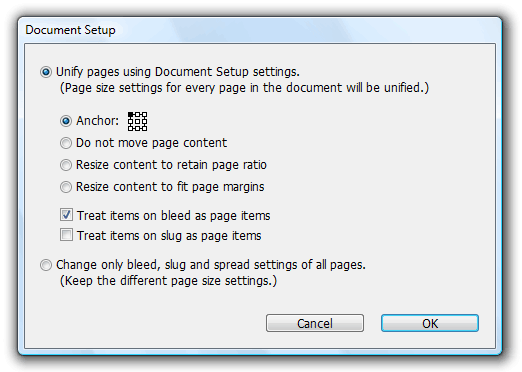
|