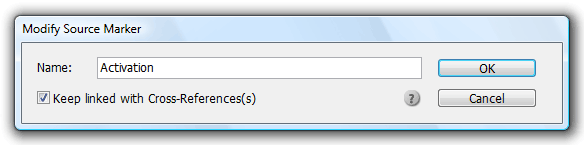technology for creative work |
|
|
| www.dtptools.com | ||
Modify Source MarkerDTP Tools Help > Plug-Ins for InDesign/InCopy > Cross-References > Insert and Modify Source Marker > Modify Source Marker Choose a marker you want to modify. A/ Select the marker symbol in text (selection can contain text around, it, but only as a single marker) and choose Context Menu -> Cross-References ->Modify Source Marker B/ Double click the marker in the Cross-References panel -> Source Markers view C/ Select the marker in the panel and choose Cross-References panel menu -> Modify Source Marker The following dialog will pop up:
Change the name of the marker and indicate whether you want to keep current cross-references linked to this marker, or whether you want to break the connection. If there are any unresolved cross-references leading to the marker name you've chosen, they will be linked to the modified source marker. |
||
| © 2004 - 2021 DTP Tools Ltd. All rights reserved. Legal Notices. Disclaimer. | ||