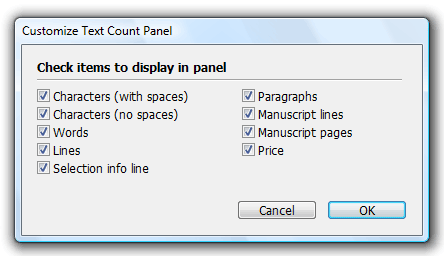technology for creative work |
|
|
| www.dtptools.com | ||
Customizing PanelAfter the first launch, Text Count panel will open with all items included. To display only the data you need, use the Customize panel option. You can choose items to be displayed. For example, you can see counts of characters with spaces, words and price. You can also turn of the line containing information about the current selection.
|
||
| © 2004 - 2021 DTP Tools Ltd. All rights reserved. Legal Notices. Disclaimer. | ||