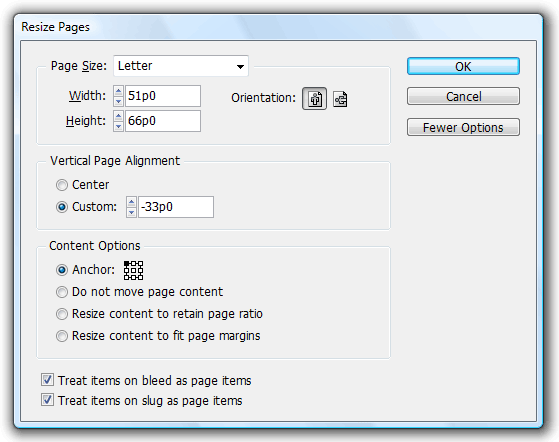|
|
Content optionsChoose how to treat existing objects when page is resized: - Anchor
Select corner, side or center to which you want the objects to stick when page size changes.*
- Do not move page content
Objects on resized pages will retain their spread-relative coordinates. When the page size changes considerably, the objects can shift off the page.
- Resize content to retain page ratio
Frames and paths will be resized proportionally with the page. Character settings, stroke weights and images will remain unchanged.
- Resize content to fit page margins
Frames and paths will be resized proportionally with the area inside margins. Character settings, stroke weights and images will remain unchanged.
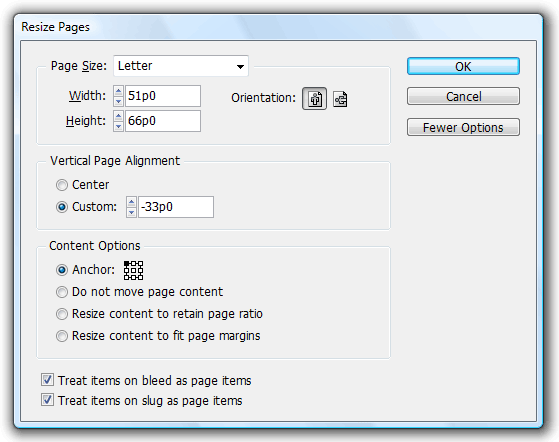
*If you are a former Quark user and miss the way Quark handled page size changes, choose the top left square. |