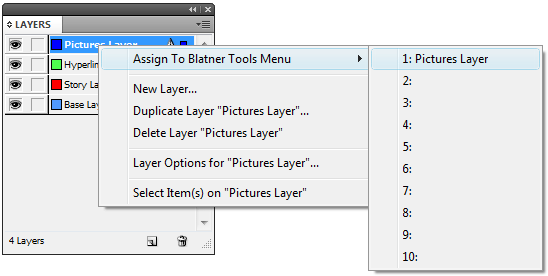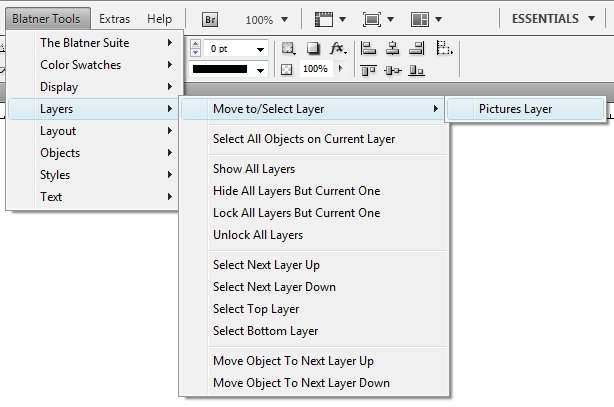technology for creative work |
|
|
| www.dtptools.com | ||
LayersThe Layers submenu in the Blatner Tools menu offers several tools for navigating between layers, moving object to layers, hiding/showing layers, and more. You can select up to 10 layers which you can then turn on by a keyboard shortcut or a menu command. If this command runs with objects selected, it moves the objects to the layer associated with this command. After you select a layer, it appears in the Blatner Tools menu and you can assign a keyboard shortcut to it using the Keyboard Shortcuts panel:
Note that the layers you choose work in all your documents. For example, if you add a layer named "Pictures Layer" in one document, it will work in any other document that has a layer of that same name. If a document doesn't have a layer of that name, the feature (or keyboard shortcut) does nothing. |
||
| © 2004 - 2021 DTP Tools Ltd. All rights reserved. Legal Notices. Disclaimer. | ||