technology for creative work |
|
|
| www.dtptools.com | ||
MIF Filter for QuarkXPress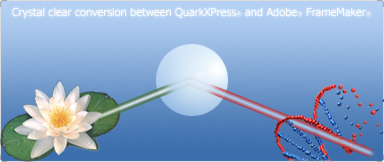 BUY For the new MIF Filter for Adobe InDesign click here. With MIF Filter installed, QuarkXPress opens FrameMaker MIF documents the same way as QuarkXPress documents. MIF Filter also enables export from QuarkXPress to FrameMaker. All elements (large tables, page layout, graphic objects, styles colors, etc.) are maintained during conversion. MIF Filter was created as a professional tool with the convenience of its users in mind. It's easy to install, easy to buy and easy to use. You can use your FrameMaker documents with the added advantage of QuarkXPress environment. With MIF Filter you will never have to do the same work twice. Due to differences between QuarkXPress and FrameMaker, some manual adjusting might be needed after conversion. Learn more about MIF Filter for QuarkXPressRelated resources Mac OS X Edition |
||
| © 2004 - 2021 DTP Tools Ltd. All rights reserved. Legal Notices. Disclaimer. | ||



