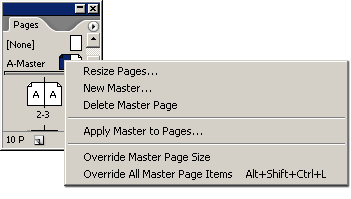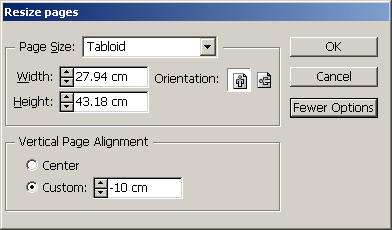technology for creative work |
|
|
| www.dtptools.com | ||
Resizing single page or selected pages onlyDTP Tools Help > Plug-Ins for InDesign/InCopy > Page Control > Resizing single page or selected pages only In the Pages palette choose page(s) you want to resize in the Pages palette list and click on the Resize Pages item.
This dialog will open:
You can either choose from the pre-defined pages or set your own the same way as when creating a new document. The size entered must be between 4.233 mm and 5486.4 mm limit set by InDesign. More Options button will show you the settings of vertical alignment. Pages are aligned to center by default. Custom alignment number is distance of the top of the edited page from the center of the spread defined by the largest page. (that is why when you change from Center to Custom, you see a negative value.
|
||
| © 2004 - 2021 DTP Tools Ltd. All rights reserved. Legal Notices. Disclaimer. | ||