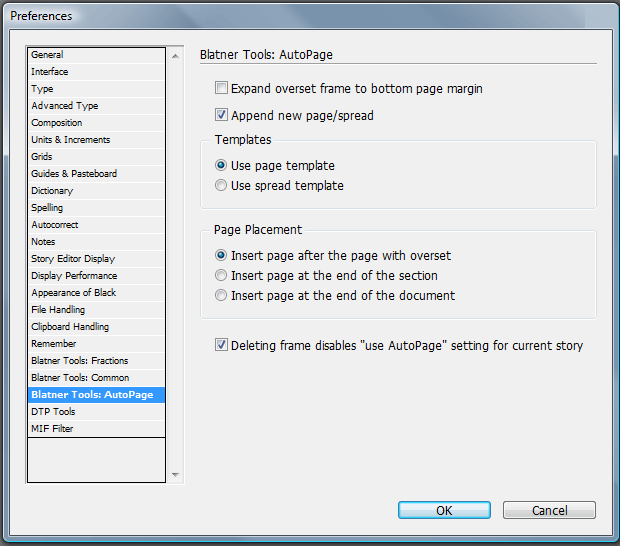|
|
AutoPage PreferencesYou can control the behavior of AutoPage by adjusting its settings in the Preferences dialog box. Choose Preferences from the InDesign menu (Mac OS) or the Edit menu (Windows), or press Command-K/Ctrl+K. Then choose the Blatner Tools: AutoPage pane. Expand overset frame to bottom page margin: When this feature is enabled, text frames will expand (get longer) instead of oversetting. However, the bottom of the frame will not expand past the bottom page margin. At that point, AutoPage will add a new page and threaded frame (if Append new page/spread is also enabled). When this option is disabled, text frames will not change size as you add or edit text. Append new page/spread: When this option is enabled, AutoPage will add additional pages to your document; a new text frame is added to the new page in the same size and location as the current frame, and the two frames are threaded together. The number of pages and placement of those page is based on the Templates and Page Placement options. When this option is disabled, AutoPage will not add additional pages. Templates: When a frame becomes overset and AutoPage needs to add a new text frame to the thread, you can tell it whether that new frame should land on the next subsequent page (Use Page Template) or skip a page (Use Spread Template). For example, let's say your text frame is on page 2 of a facing pages document -- that's a left-hand page. If you choose Use Page Template, when the frame becomes overset, AutoPage adds a single new page 3 -- a right-hand page -- and threads to it. However, if you choose Use Spread Template, AutoPage adds two pages, and places the new text frame on page 4, because it is the next left-hand page. Page Placement: You can control where any new pages should be added: after the page with overset, at the end of the section, or at the end of the document. Deleting frame disables "use AutoPage" setting for current story: Do you really need an explanation for this option? Okay: If it's on, and you delete a frame from an AutoPage story, the AutoPage feature is turned off for the whole story.
|